App deployment
Warning: this procedure does not apply to app development for Valina terminals.
Registering at Developer Center
After the application is developed and tested, and Partner contracted for app delivery the SmartPOS Store Developer Center shall be used for deployment. The account to Developer Center for Partner is activated after contract signature, however Partner shall register it by himself.
For specific conditions of collaboration (in ex.: Nordic countries) aligned with Worldline the test Developer Center may be used prior the contracting - in such case Partner should register here .
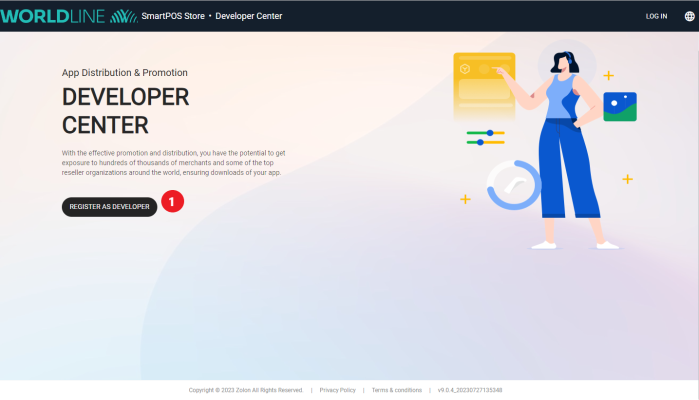
App deployment process
Deploying apps for SmartPOS devices requires to follow a process within several steps
-
Prepare Application Release Note document and send it to WL Partner Management
-
Send APK file to WL Partner Management for signature
-
Upload signed APK in Store Developer Center
-
Wait for app approval and distribution setup by WL